Beginning to embark on your decorating or remodeling adventure can hold all the excitement as creating your dream vacation trip. At least, during the visionary stage, that is. After that, the excitement can often get curtailed when you become overwhelmed with dozens of choices, mounting expense receipts, and the various contractors hired to a task on the project.
Enters in …
The Project Organizer
This is your own custom-made project book in a binder. It’s sort of like a school notebook. All you need to create your own Project Organizer tailor-made for you is:
- A 1-2″ three-ring binder
- Subject divider tabs
- Clear plastic sheet sleeves
- Pocket sheets
- Hole-punched paper
- Pencil holder pouch for a notebook binder
The type of category sections in your binder can be things like:
- Inspirations (for magazine clippings of favorite furniture, home furnishings and decor, color schemes)
- Plans (budget plans, general makeover plans, floor plans, etc)
- Contractors
- Samples
- Style Boards
You can have specific categories for remodeling projects, such as flooring, lighting, cabinetry, fabrics, furniture, etc. You can even use categories relating to each room you’re remodeling, like master bedroom, master bath, kitchen, etc.
The main idea for categories is to keep “like items” together relating to your project.
As for the pencil holder pouch, you can use that to hold receipts relating to the project. It keeps everything together in one place, making it easy to find receipts faster if you want to return something.
The clear plastic sheets and pocket sheets can be used to hold clippings or loose paper you accumulate without the need to hole-punch them.
“The Book” is not too complicated, and is very easy to put together yourself. It often takes on a life of its own, so be mindful for expansion! These kind of project books are something you can refer to and store away easily when you’re done.
Online Decorating Tools
Here are a few places that you might find helpful in your decorating project:
- Floor planner
- A Styleboard
- How to choose a color scheme
- Color Palette Generator (from an image)
- Color blending


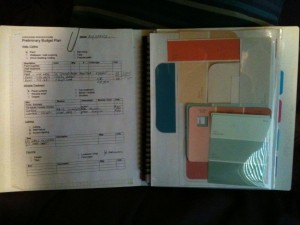
Leave a Reply